Bachelor of Arts / Bachelor of International Hotel and Tourism Management (pre-2021)
Use the program plan to select courses and smoothly progress towards your degree. Check back here before you enrol each semester to see if your program plan has changed to ensure that you are choosing courses that count towards graduation.
Complete your progression check at the end of each semester to ensure you are on track to graduate on time.
We strongly recommend you follow program plans to ensure you have the best chance of completing your degree with minimal complications. Program plans show which year and semester of your program you should enrol in particular courses so that prerequisite courses are completed before enrolment in advanced courses.
Download your program plan
To find the program plan for your year commencing 2018 and prior, select your commencement year and then download the correct plan.
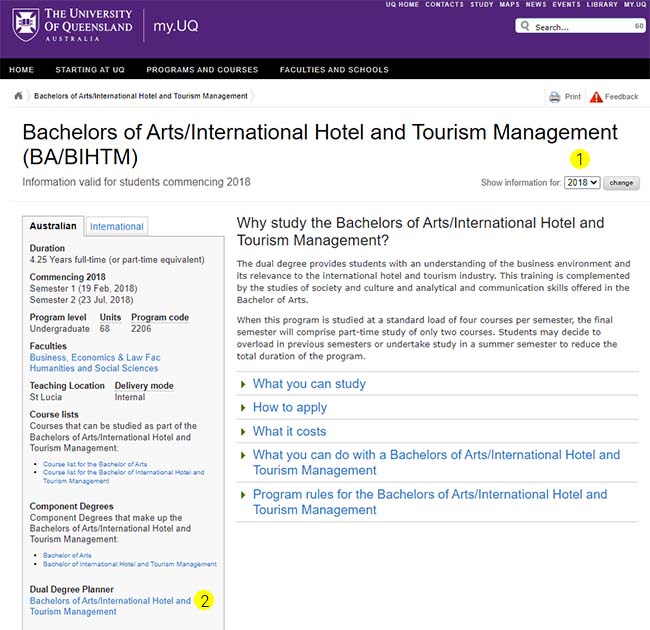
This Progression Check Sheet acts as a guide to the courses required for you to meet the requirements of the BEL component of your dual program. Use the sheet to tick off the courses you have successfully passed whilst enrolled in your program (including credit from previous UQ study or through a credit transfer from another institution). If you wish to have the non-BEL component of your dual program checked, please consult with the relevant Faculty.
This sheet is to be used as a self-check guide, and you are responsible for ensuring that you have complied with the rules relating to your program and have completed sufficient units to meet graduation requirements. Program planning advice is not binding on the Faculty of Business, Economics and Law or The University of Queensland.
Download your progression check
After printing your Progression Check Sheet please follow the instructions on how to complete your progression check.
Your progression check sheet is dated to indicate the year of your program commencement.
If you commenced your program prior to the dates specified, please contact us for assistance.
